How to create an embedded email survey? (2025 guide)
Customer Feedback

Sep 25, 2024
One of the most effective formats for collecting customer feedback is the integrated e-mail survey. It enables you to better capture your audience by sending an e-mail to a precise segment, and to improve the response rate.
Marketing teams and e-commerce teams in general appreciate the flexibility offered by this format.
In this article, we suggest the relevant elements to measure using this type of survey, and as a bonus: how to install our solution in just a few clicks in the Customer.io emailing tool. Let's get started!
What's an embedded email survey?
Embedded email surveys are an effective method of collecting feedback, where the recipient begins to respond directly from the body of the message. This approach facilitates progressive user engagement in the response tunnel. Because of the way they are sent, they can be better targeted at the people to be questioned.
Easy to deploy, they generally deliver higher response rates than a simple link. They are particularly used by marketing teams, for example, to get feedback following a key action as conversion.
Why use this type of survey?
Cost-effectively
Integrated e-mail surveys eliminate the need to send a specific e-mail each time. For example, you can integrate a survey at the end of your newsletter. This reduces the volume of e-mails sent, allowing you to act on a case-by-case basis. In this way, you can send out low-cost surveys when it makes sense.
Targeted and Relevant
Because you can send the survey to a specific segment of your email list, the responses you collect are more accurate and relevant. Whether you want to send a customer effort score (CES) survey after onboarding or follow up with a product review, you are reaching an audience that has interacted with your product or service, ensuring valuable feedback.
Seamless Experience for the User
With an email survey, recipients can start providing their feedback immediately, minimizing the effort required to complete the survey. This increases the likelihood of receiving responses. From the moment the recipient opens the email, they are already in the feedback process—right in the middle of your carefully designed response funnel.
Adblocker-Proof
One of the major downsides of pop-up surveys is the risk of being blocked by ad blockers. Embedded email surveys bypass this issue entirely since they appear directly in the email content, making sure your request reaches your audience.
When an embedded email survey is useful
E-commerce
Sending an embedded email survey after a purchase, or even after an abandoned cart, can provide invaluable feedback on customer satisfaction and buying intent. This is a crucial touchpoint where you can either reinforce customer loyalty or gain insights on why someone didn’t complete a purchase.
Post-Service Interactions
After key actions like subscription, onboarding, or even cancellation (churn), sending a customer effort score (CES) or customer satisfaction (CSAT) survey via email is essential to understand the customer journey and identify pain points.
Newsletter Feedback
Want to know how well your content resonates with your readers? Embedded surveys can be a quick and easy way to gather insights about your newsletter performance. You can ask readers to rate the usefulness of the content or even provide feedback on topics they'd like to see in future editions.
Survey email template example
Creating an effective survey in email doesn’t have to be complicated. Here are a few examples of common surveys you can send directly in your email:
NPS (Net Promoter Score)
Net Promoter Score is a popular survey to improve customer loyalty. Here’s how you might structure it in an email:
Subject: How likely are you to recommend us?
Body: "On a scale of 0-10, how likely are you to recommend our product/service to a friend or colleague?"
Scale for the question: [ 0 ] [ 1 ] [ 2 ] [ 3 ] [ 4 ] [ 5 ] [ 6 ] [ 7 ] [ 8 ] [ 9 ] [ 10 ]
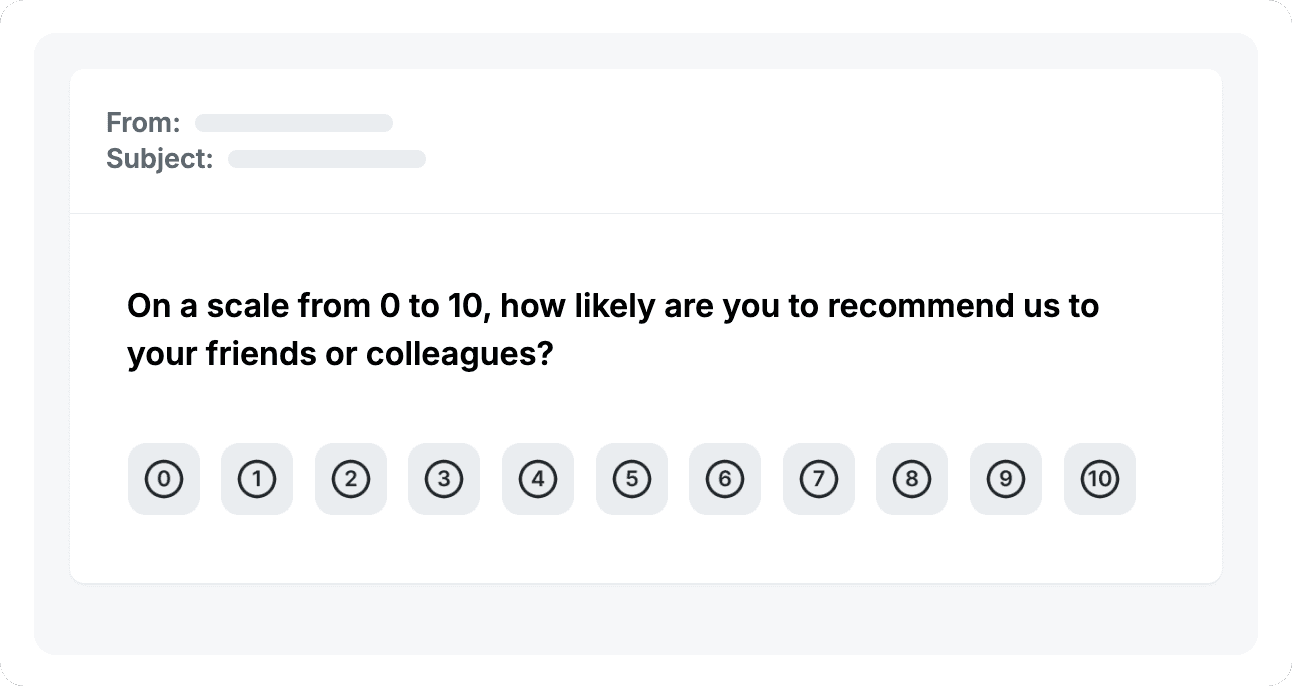
The Net Promoter Score (NPS) measures customer loyalty by asking how likely they are to recommend a product or service, typically after the customer has had enough time to fully experience it. It identifies promoters, passives, and detractors, enabling targeted follow-up, and helps track customer satisfaction and guide improvements over time.
CSAT (Customer Satisfaction Score)
CSAT helps you measure customer satisfaction after a key event, such as a purchase or interaction.
Subject: How satisfied are you with your recent experience?
Body:
"Hi [First Name],
At [Company Name], we’re always striving to provide the best possible experience for you. To help us improve, we’d love to hear your thoughts on your recent interaction with us.
How would you rate your overall experience?
Just click on a score from 1 to 5, with 5 being an outstanding experience.
Why your feedback matters:
Your input helps us understand what we’re doing well and where we can improve. It will only take a few seconds, and it will make a big difference in how we serve you in the future!
Thank you so much for your time 🙏
Best regards,
[Team Name / Signature]"
Scale for the question: [ 1 ] [ 2 ] [ 3 ] [ 4 ] [ 5 ]
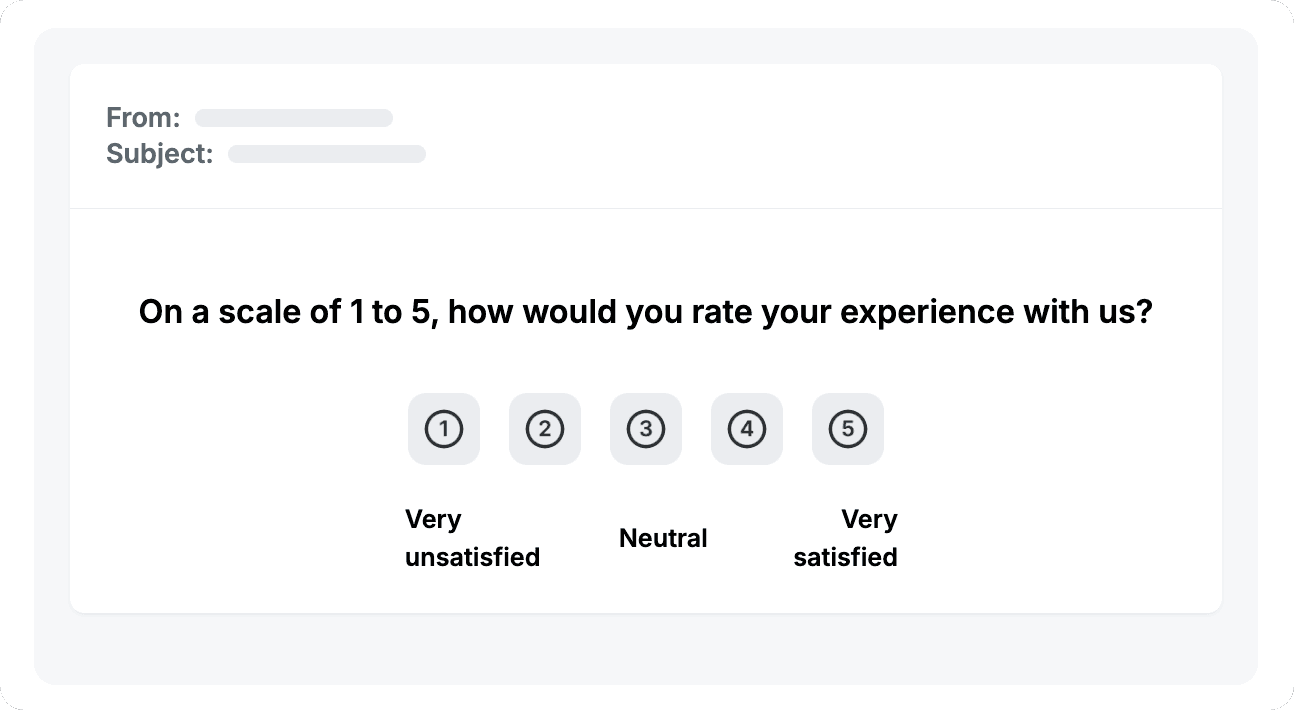
The CSAT (Customer Satisfaction Score) is a valuable tool for assessing satisfaction after a purchase or subscription. It is advisable to send this survey shortly after the purchase to capture immediate impressions, while also considering that for some products or services, a slight delay may be beneficial for more thoughtful feedback.
Add a second question to explore the reasons behind the evaluation, using a list of choices to facilitate responses. Finally, include a comment section with a question like, 'What do you appreciate most about our service?' to gain deeper feedback.
Example of question in the response funnel with Told :
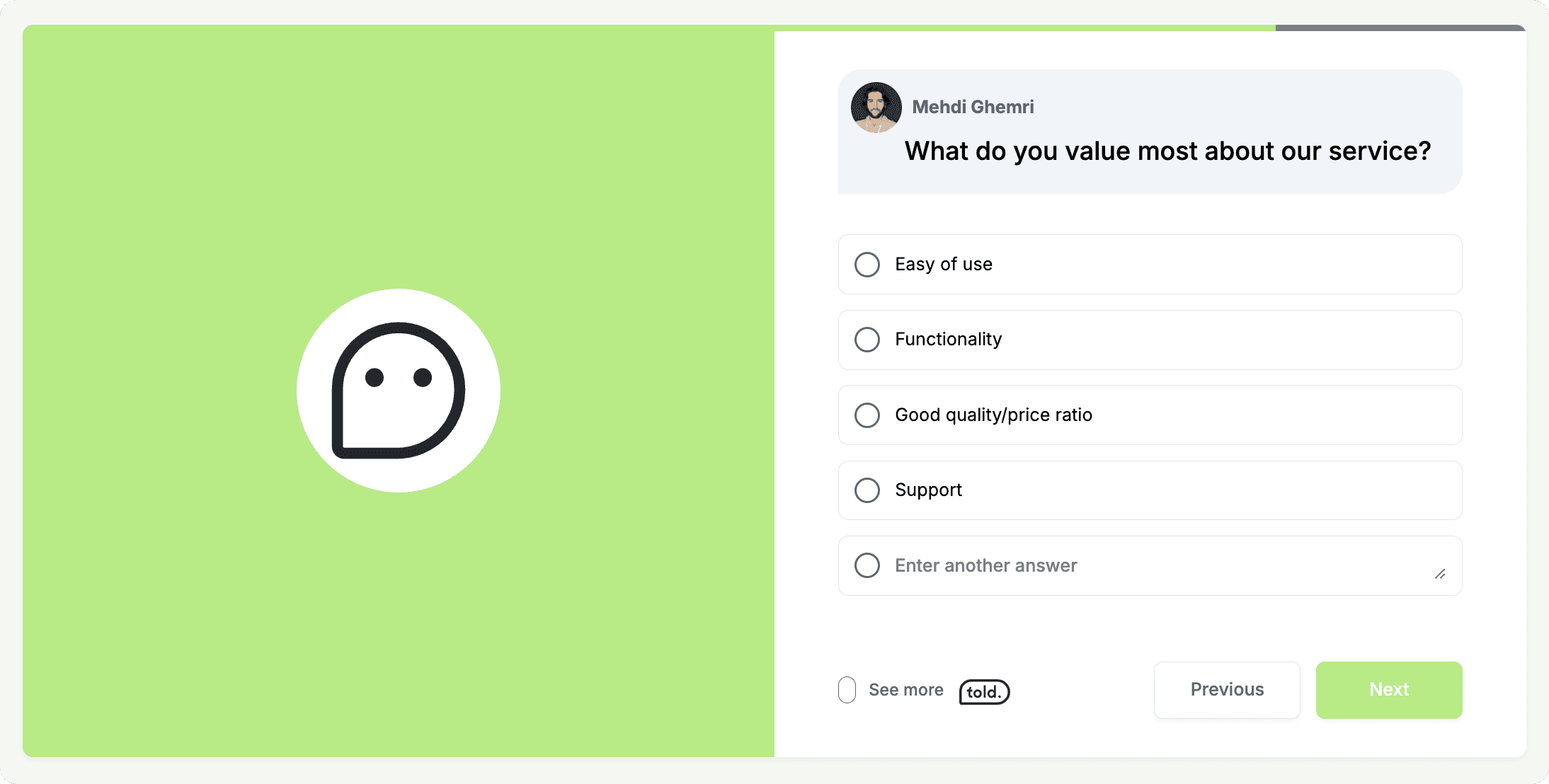
Product Review Email Survey
Product review surveys are effective in getting detailed feedback after someone has had time to use your product:
Subject: Tell us about your recent purchase
Body: "We’d love to hear your thoughts on the product you recently purchased! How would you rate your experience?"
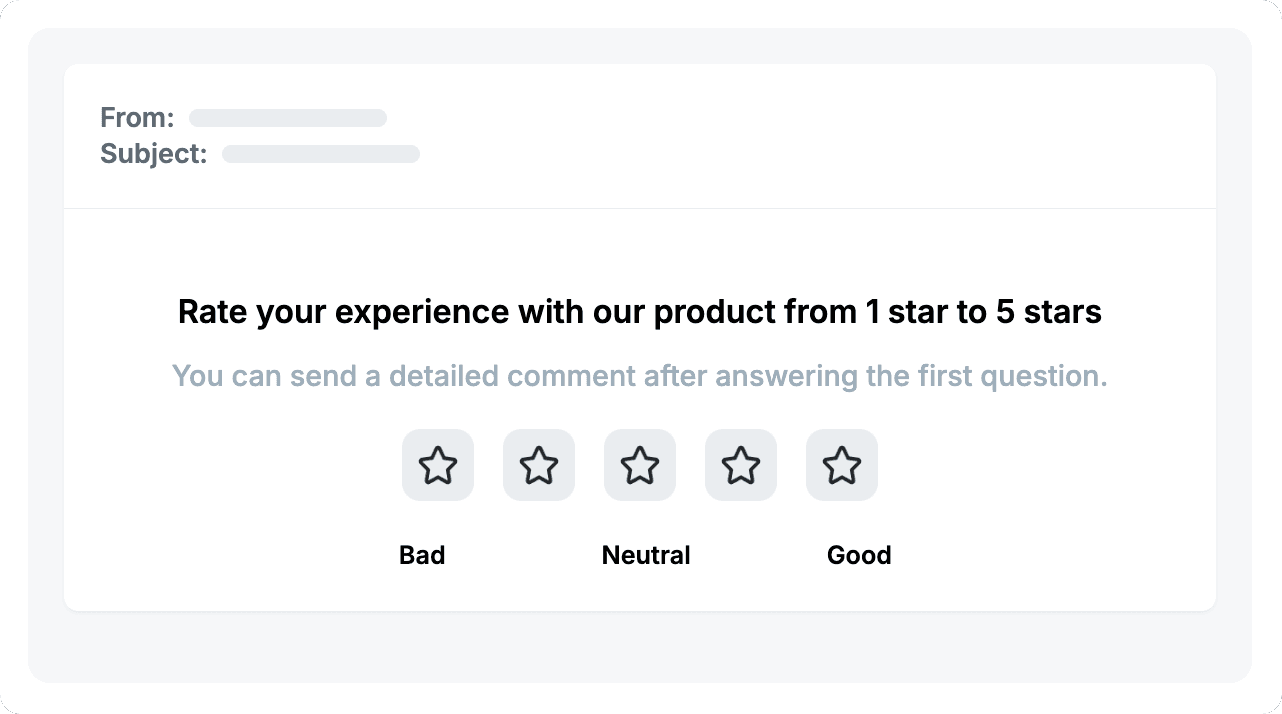
In the response funnel, you can add the part for comments and ask this question:
"Please share any additional comments below:"
This type of survey is ideal for obtaining more detailed feedback on the use of a product (features, accessibility, etc.). By integrating this kind of survey into an e-mail, it's easy for customers to share their experience and formulate more detailed responses. In contrast to previous scores measured, we will be able to use completely open-ended questions.
Embed your Email Survey with Told and Customer.io
Platforms like Told.club and Customer.io make creating and sending embedded email surveys easier than ever. With their intuitive tools, you can design visually appealing, responsive surveys that look great on any device.
Before the integration
To install a survey in your email, you must:
Have a Told account
Create a “link survey” source in your management interface
Have created your survey
For detailed steps, please check our documentation.
Once these steps have been completed, access your survey management interface's “Publish” section.
Get the code snippet in Told
A new section opens. Choose “Display in e-mail” to begin. Then publish your survey to make it active. (This step is essential to start collecting feedback). You can set the alignment of your e-mail survey in the menu next to the language options. Once everything is ready, click on the “copy code” button at the bottom of the page.
Integrate your survey into Customer.io
Select the e-mail you wish to modify, whether it's a campaign or a broadcast. Click on “Modify content”.
Then, in the “content” menu on the right-hand side of your interface, choose the “HTML” block. A field opens to integrate the Told code you retrieved earlier. Paste it in. Your survey will now appear in your email.
Save your changes and you're done! Now, when this e-mail is sent, your contact will be able to access the survey from your e-mail. The operation is much the same for all e-mail services like Brevo or Mailchimp.
Nb: We recommend you place it at the end of your content, as in the video. Finally, paste the code you've copied into the Told space.
Integrating surveys directly into your e-mails has never been easier, and it will make your feedback collection process transparent and efficient. Get started with Told.club today and discover the power of embedded e-mail surveys to gain valuable information about your customers.
Conclusion
To maximize effectiveness, consider the following best practices:
Keep surveys short and focused on key metrics.
Use engaging subject lines to increase open rates.
Ensure mobile optimization for better accessibility.
Follow up with respondents to encourage completion of additional questions after they engage with the embedded question.
In summary, by incorporating embedded email surveys into your marketing or product strategy, you can win valuable customer feedback effortlessly while improving response rates and staying ahead of ad blockers.
Ready to create your first survey?






