Comparative: 7 Best No-Code popup Form tools in 2025
User Engagement

Nicolas Jaussaud
Jul 25, 2023
Popups can be one of the easiest and most useful ways to get key information for your business from people visiting your website. But unfortunately, they can also be one of the most annoying user experiences.
Ensuring that your popups gather valuable information rather than irritating users requires two things (at least): careful consideration on your part of what you need to know and why users will ultimately benefit from responding, and a well-designed, user-friendly popup design.
The first is up to you; but we think we can help with the second! So below we’ll walk through some of the best no-code popup form tools on the market and their key features. We hope this will give you a jumpstart on understanding how to use them well, generating the data you need and avoiding a poor user experience.
Why are popup form so useful?
They’re the best way to present your users with a survey and collect data via your website.
They have a much higher response rate than email surveys.
They can be created using no-code tools and deployed when a user visits a certain page or performs a certain action.
They can improve your marketing efforts, whether those are aimed at generating leads, collecting feedback, or simply creating a contact list.
Given their potential benefits, popup form can be used to improve virtually any business. Still, that utility has led to more and more tools being created, and it’s easy to get lost in all of the options.
How do you choose the right platform for creating your popup form?
You can start right here, as we created this guide to walk you through seven of the best no-code popup form tools available in 2025. We’ll give a rundown of features, downsides, and pricing for each solution.
Scroll down to find the details about these no-code popup form tools:
Told (because we certainly aren’t starting anywhere else! ;)
1Flow
Hotjar Ask
Refiner
Survicate
Jimo
Wisepops
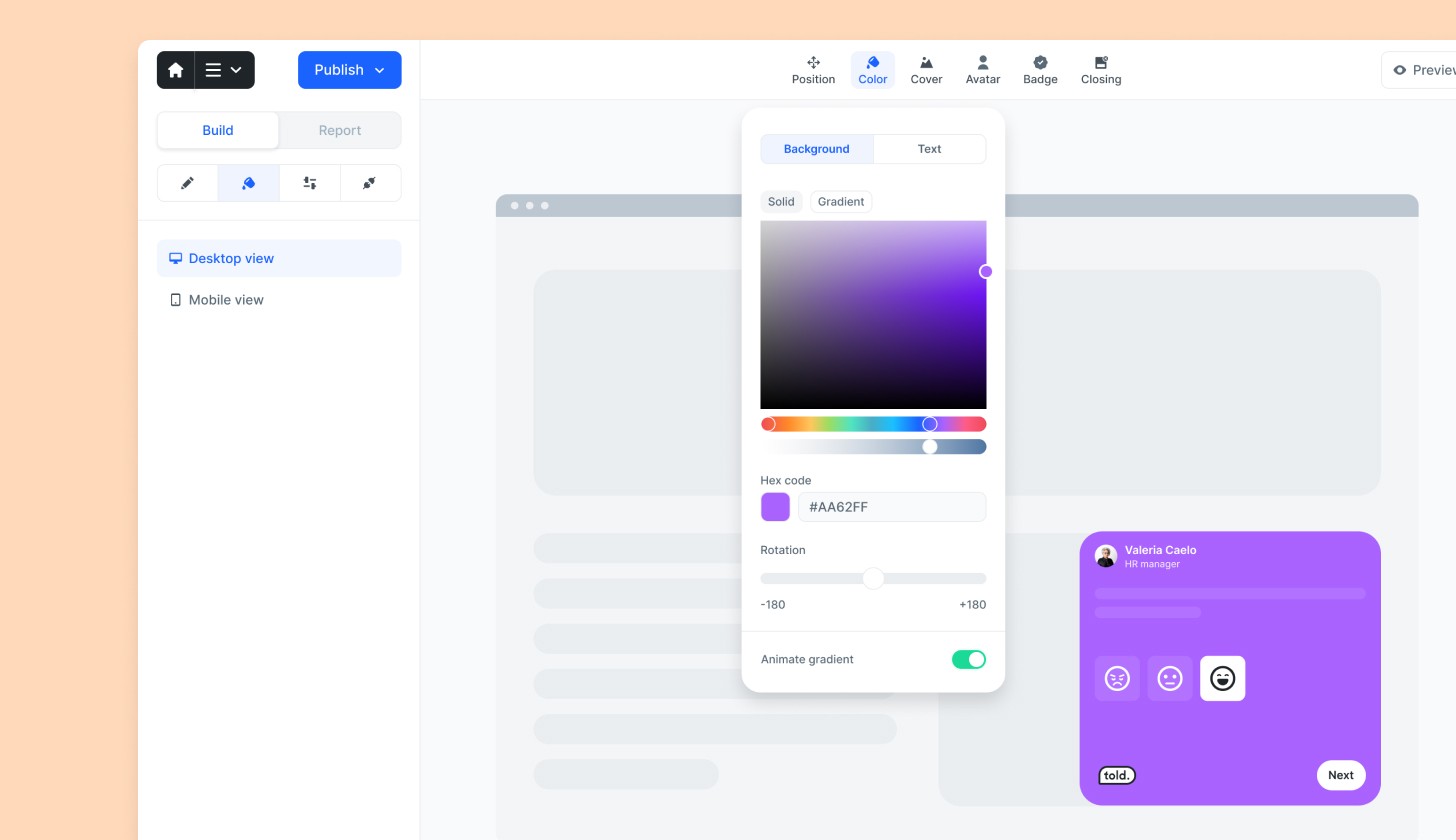
Told
Told’s no-code popup form have been built to prioritize a beautiful design and ease-of-use. Users appreciate the fact that it’s simple to get started with the told platform, and report survey response rates that jump by 30%.
Pricing:
Free trial for 14 days and without credit card
Premium plan available starting at €24/month
Quarterly billing
Key features:
Easy, fast installation on your channel (website, email, SaaS or mobile app)
Forms have an improved design when compared to other tools, and include many customization possibilities.
You can use told to pose a wide variety of questions (open-ended, multiple choice, message, calendar, contact info, GDPR…).
Integrates with 3rd party tools (Make, Zapier, etc.) via webhooks.
Create a conditionals structures in your surveys
Available on iOS and Android (SDK)
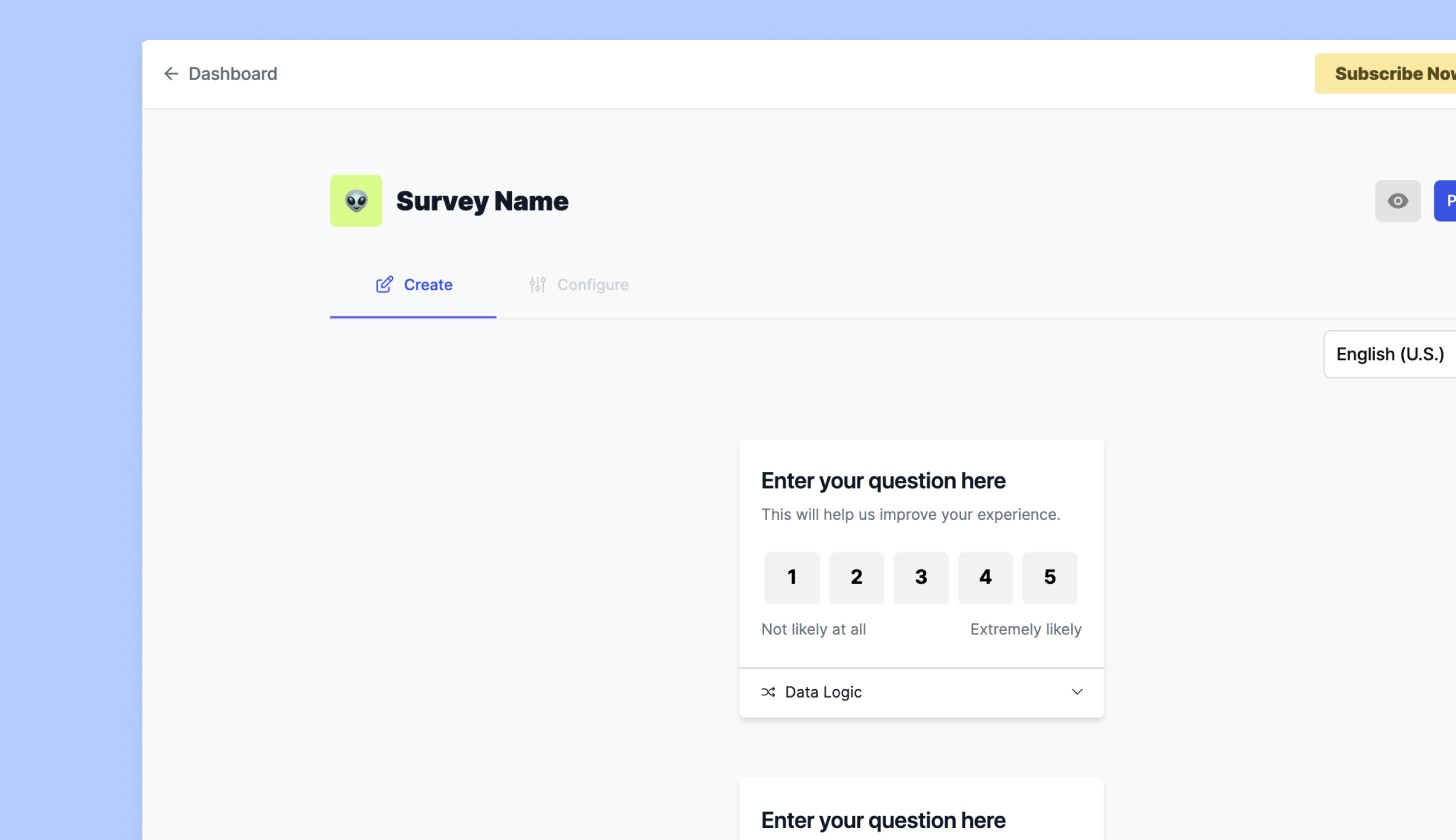
1flow
1Flow is an automated user feedback platform for tech startups. With 1Flow, you can easily create popup form and/or popup announcements, better engaging your users.
Pricing:
Premium plan for $200/month.
Key features:
Available for both websites and mobile apps
Customizable to match your branding
Powerful targeting
Well-designed reports for analyzing responses
Connects with 3rd party tools such as Segment, Amplitude, etc.
Downsides:
You must pay at least $600/month to remove the 1Flow branding on your popups.
Getting the tool up and running can be difficult for beginners.
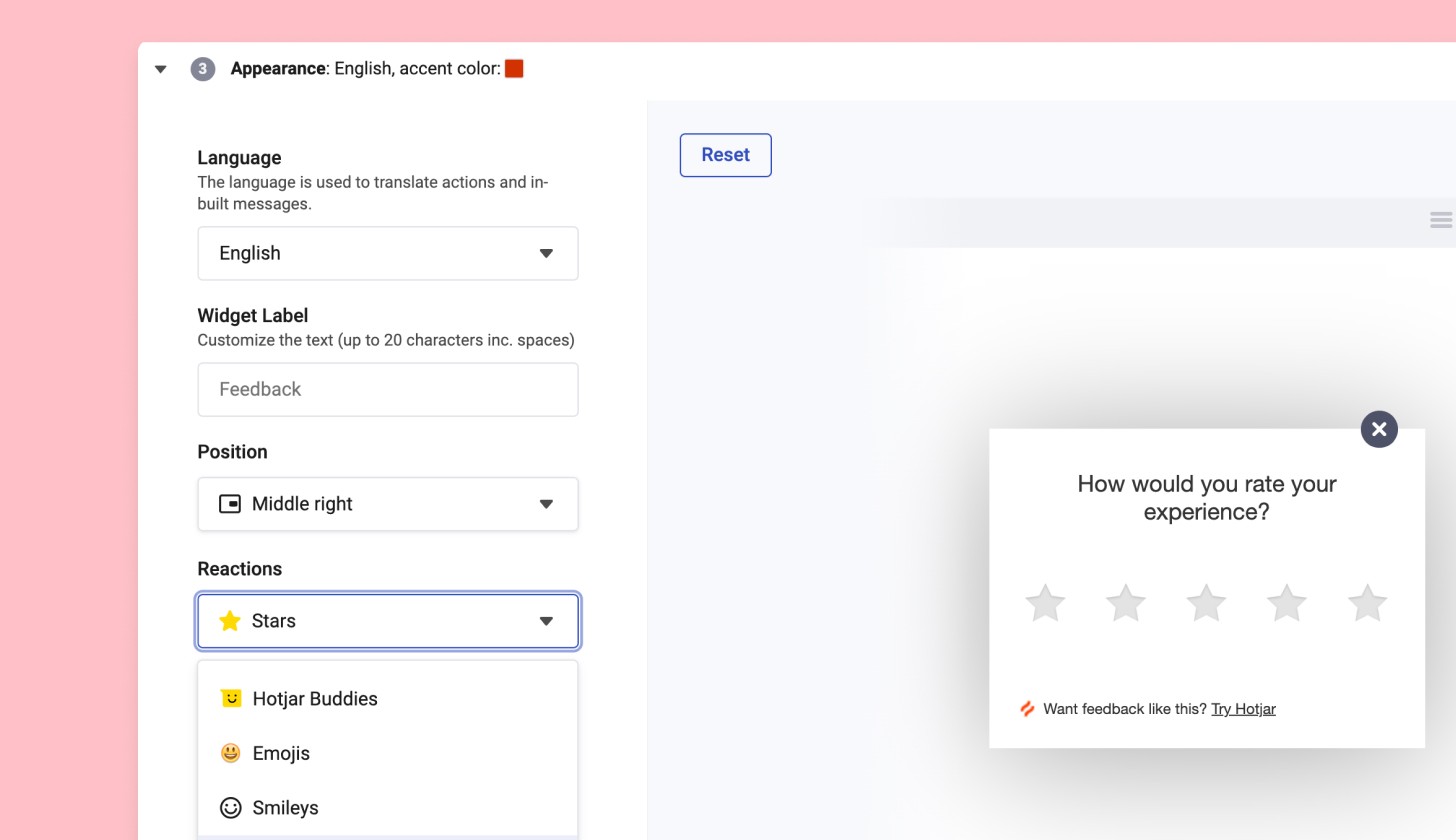
HotjarAsk
Hotjar is a platform that provides a global view over what’s happening on your website. They’ve now launched Hotjar Ask, a tool that allows you to create survey popups.
Pricing:
Free
Premium plans available starting at €48/month
Key features:
Users can highlight the parts of the page they like (or hate) to help you spot areas for improvement.
Multi-language, with 40+ languages available
Easy connections with other Hotjar tools (Heatmap, etc.)
Downsides:
The platform design isn’t the best, and that continues in the widget design as well.
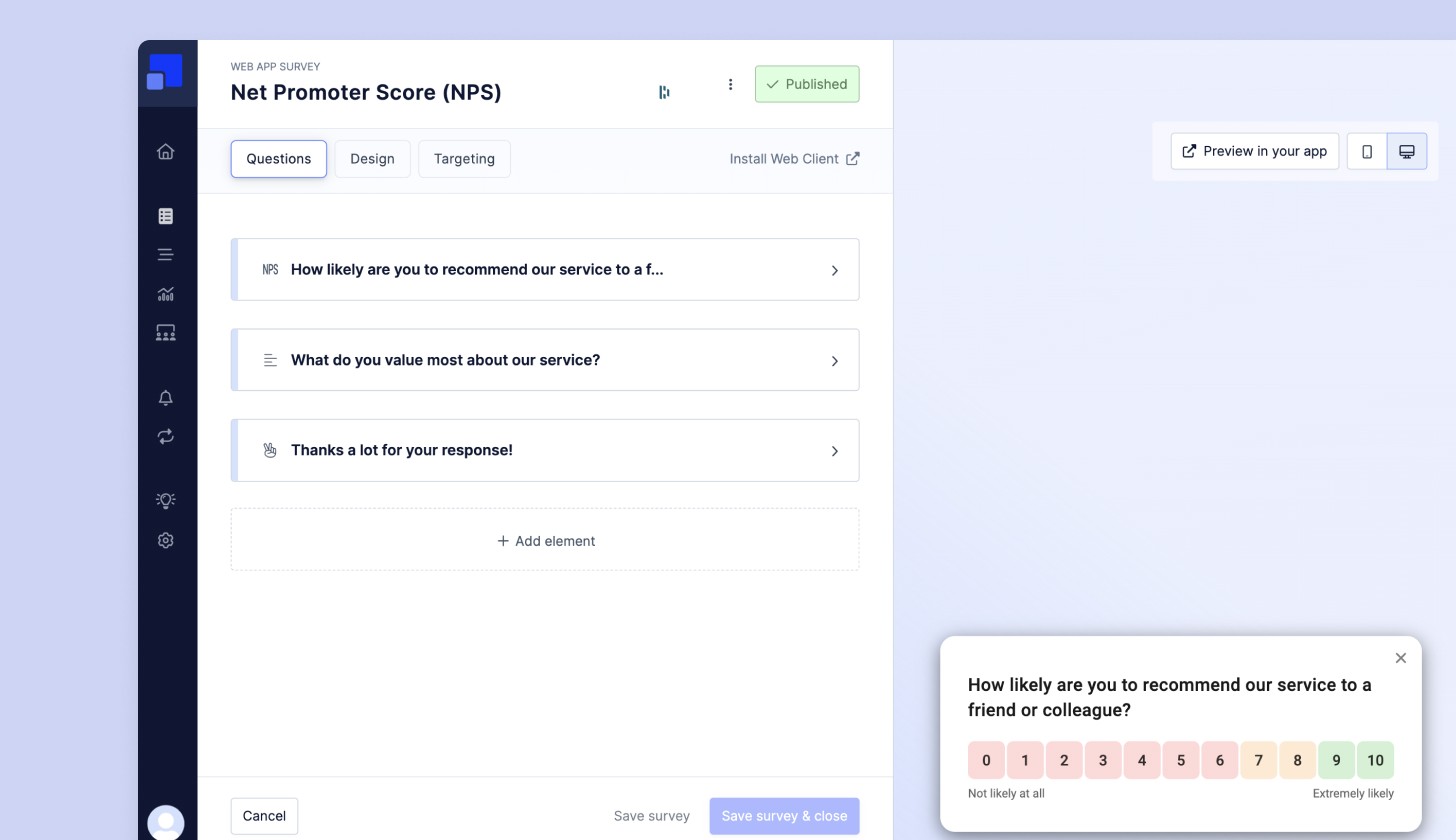
Refiner
Refiner is a user feedback & customer survey solution for data-driven SaaS teams. They aim at collecting actionable insights from SaaS users via simple popup surveys.
Pricing:
Free to use
Premium plans starting at $79/month
Key features:
In addition to in-app surveys, you can also create surveys in emails, mobile apps, and HTML embeds.
You can trigger your surveys according to a specific time, event, page view, or manually via Javascript.
Integrates with many 3rd party tools.
Multi-language
Downsides:
Many basic popup benefits, such as targeting users by behavior, multi-language surveys, and hidden fields are only available in the plan starting at $199/month.
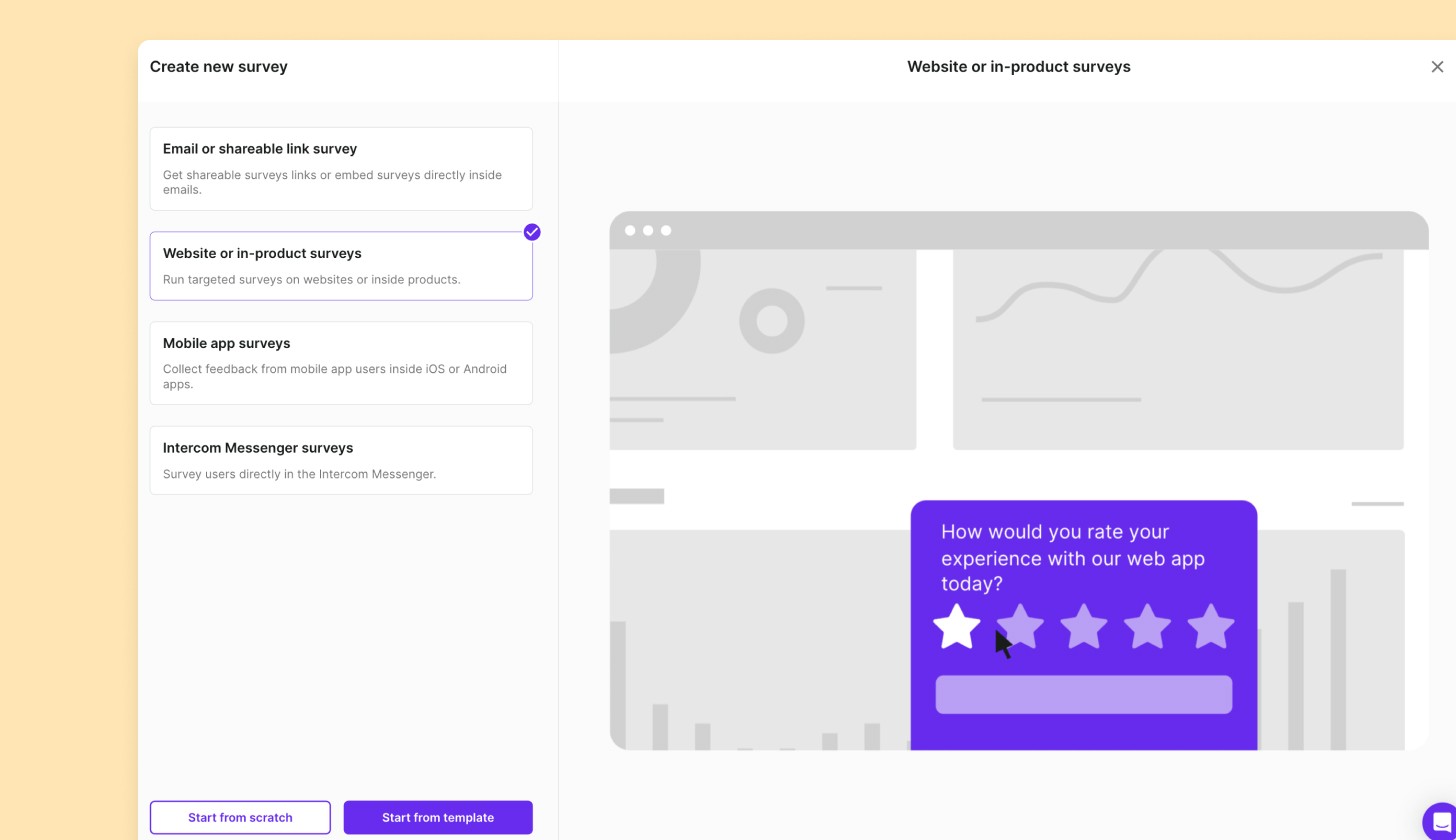
Survicate
Survicate is a user journey survey software that helps businesses collect valuable customer feedback across all digital touch points.
Pricing:
Free to use
Premium plans start at €49/month
Key features:
Customizable surveys
Run surveys wherever you need them: via email and link, on your website, in-product, or in mobile apps
An unlimited number of teammates can collaborate on the gathered feedback for free
Many 3rd party integrations available
Downsides:
Response analysis isn’t particularly robust; for example, there isn’t a table view allowing you to rapidly sort through answers.
There is a delay between when a survey is launched or modified, and its appearance on your website.
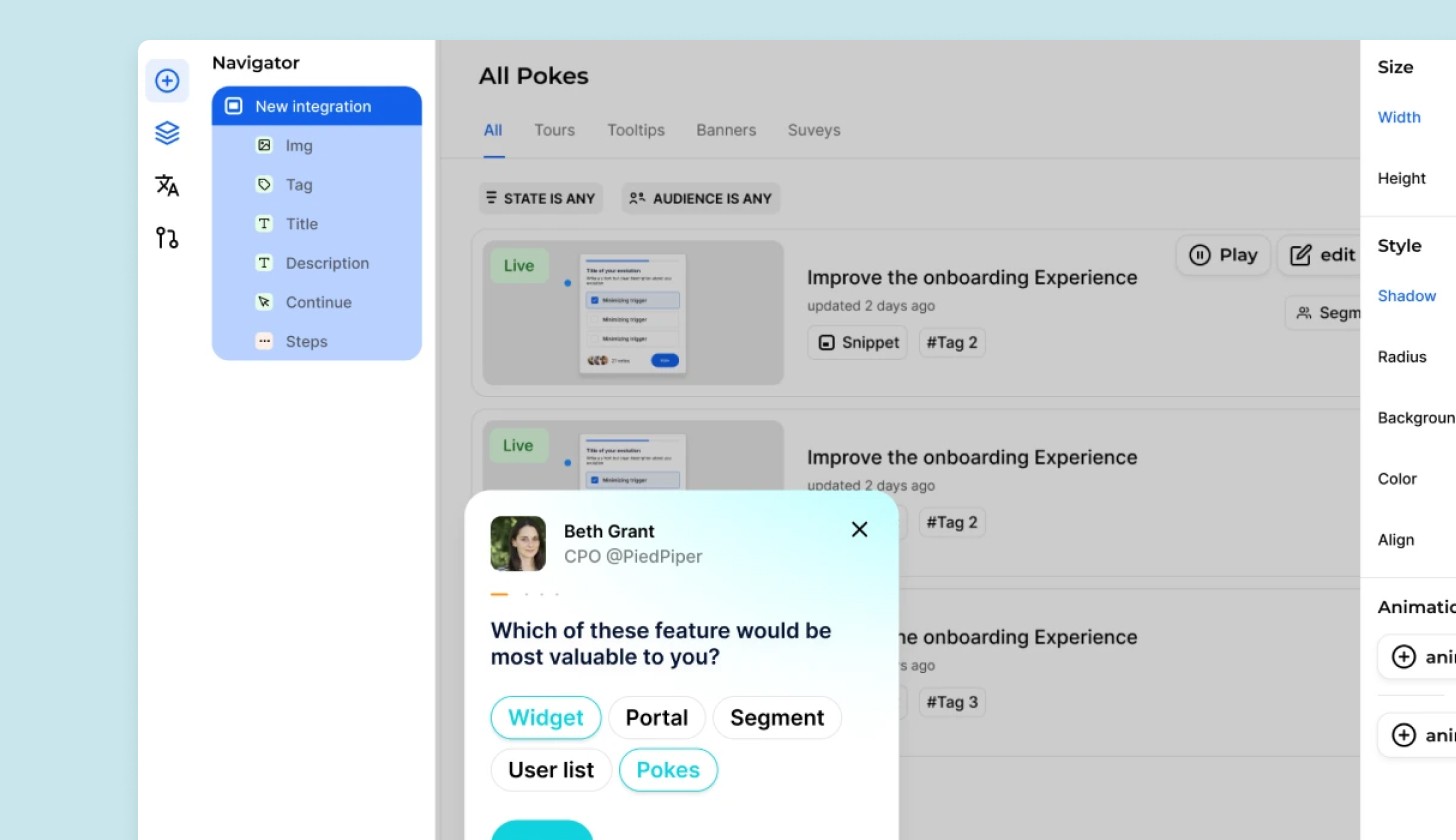
Jimo
Jimo enables product teams to connect with end-users at any step of the product life cycle, from discovery and shaping to feature announcement.
Pricing:
Premium plans beginning at $99/month.
Key features:
Powerful targeting
Also allows you to create in-app announcements and changelogs
The platform is well-designed and is easy to get started with
Downsides:
No free version (outside of an initial 14-day trial)
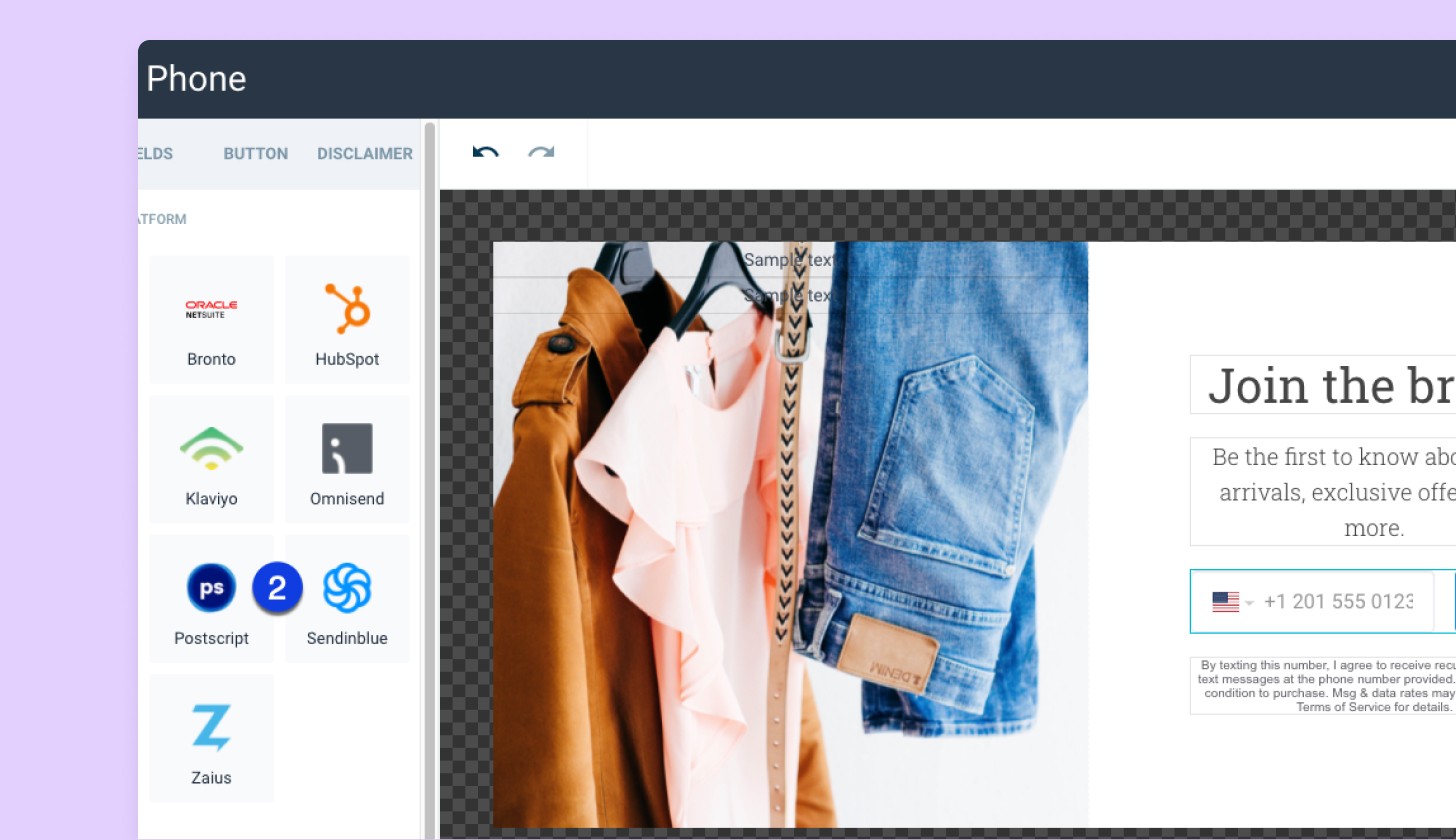
Wisepops
Wisepops is a platform that allows you to create all kinds of popups (not just surveys). It is principally aimed at e-commerce sites.
Pricing:
Premium plans starting at €49/month
Key features:
Various kinds of popups (forms, notifications, etc.)
Optimized for Shopify e-commerce sites; it’s very easy to launch popups using Shopify events
Easy to connect with other no-code tools
Downsides
Difficult to create real forms; it’s more often used to gather a single data point, such as an email address or telephone number
No free version (outside of an initial 14-day trial)
Conclusion
The best way to adopt a tool is to try it out! We obviously recommend that you take the time to discover Told (we're not objective), but also that you work on your objectives before measuring.
To know where you want to go, define a clear action plan and get the different parts of your company together to brainstorm. Maybe you'll have some suggestions on what to measure!
We've covered a lot of ground around collecting feedback. Don't hesitate to consult our articles on NPS and CSAT.

























